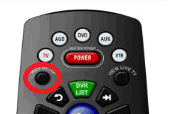Program Remote 1
Please use the form below to search for your TV codes.
If you need any assistance, feel free to call our technical support at 317-326-HELP (4357).
Code Programming Method
1. Use the form to find the code for your TV.
2. Press the TV button at the top of the remote.

3. Press and hold the RCU Setup button, until the TV button flashes twice.
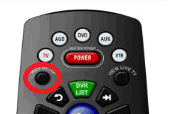
4. Enter the four digit code for your TV.
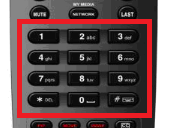
5. Press the power button to check if the code operates your TV.
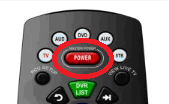
Code Search Method
1. Press the TV button at the top of the remote.

2. Press and hold the RCU Setup button, until the TV button flashes twice.
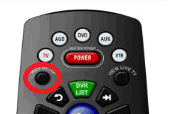
3. Enter 9 9 1 on the number pad
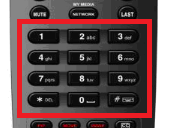
4. Press the CH+ button until the TV turns On or Off.
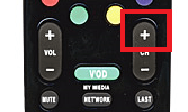
5. Press the RCU Setup button again to save the working code.