Program Remote 3
Please use the form below to search for your TV codes.
If you need any assistance, feel free to call our technical support at 317-326-HELP (4357).
Code Programming Method
1. Use the form to find the code for your TV.
2. Press and hold the TV button at the top of the remote for about 5 seconds until the TV button lights up.

3. Enter the four digit code for your TV.

4. Press the power button to check if the code operates your TV.

Code Search Method
1. Press and hold the TV button at the top of the remote for about 5 seconds until the TV button lights up.

2. Press the power button once.

3. Point the remote at the TV and press the Channel Up button.
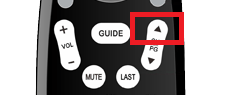
4. The remote will try a new code every 5 seconds. The TV button will be lit and it will flash each time a new code is tried. When the TV turns off, the code has been found, and press ok on remote to lock in code.

5. When the remote has tried all the codes the TV key will blink 7 times quickly and exit search mode. If this happens before your TV turns off, this remote cannot control your TV.

