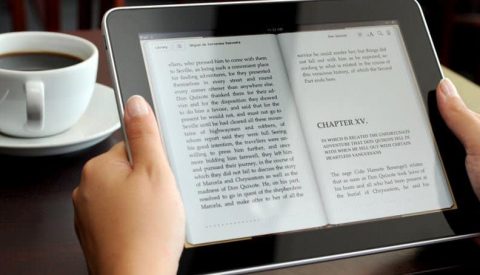Have you ever lost something important? I know I have, may times. It’s very frustrating, and sometimes heartbreaking. Some of the most important information you have is the personal data you keep stored on your computers or smart devices. Personally speaking I have a ton of pictures, music, videos, and documents that if I were to lose would be devastating. Videos and pictures of my wife and daughter from important events are the ones that immediately spring to mind, but there is other data that is just as important – contacts, calendar entries, and reminders are all just as important to some people as family pictures and videos are to me. Today, I’d like to take some time to talk about data backups and how you can have peace of mind that your data is recoverable and safe, even in the event of the most catastrophic situation you could encounter.
In years past, before the advent of smart phones and tablets, all of my personal data was stored on my laptop computer, and I took it everywhere with me. Music, movies, pictures, contacts, emails, calendar entries and appointments, all of it was stored locally on my laptop. It held my life, and I knew that if something were to happen to it, I would lose everything. My solution to this was to purchase an external hard drive that I kept stored in a fire-proof lock box at home, and once a week on Sunday I would connect it and let it back up all of my data. Already – you can see where this might be a tedious effort. Weekly, I had to unlock my fire-proof lock box, connect the external hard drive to power, connect it to my laptop, run the program, wait about an hour or so for the back up to complete, disconnect the drive and put it back up in the fire-proof lock box. Did I mention I did this every Sunday?
Luckily for all of us, backing up data has become a MUCH simpler process since then. You can still go out and do the method I described earlier, purchase an external hard drive and store it in a safe place, and back up your data to it at least once a week, but the need to do that is far less now than it was before thanks to Cloud Storage. Cloud Storage gained popularity in the late 2000’s and early 2010’s as smartphones and tablets began to roll out into our hands. Cloud Storage allows you to store your documents and data that you back up from your devices onto the Internet remotely. Cloud Storage is an external hard drive that you access via the Internet rather than having physical media you have to manage and maintain. This means that no matter where you are, you always have access to restore your data to your device so long as you have an active internet connection.
A lot of companies that provide cell phones and tablets such as Apple and Google have their own cloud storage that comes installed on the device itself. For Apple, they have the iCloud program, which has free storage options, as well as paid options for additional storage if you need it. Google has a service called Google Drive that allows you to store documents and data using Google’s cloud services. There are a lot of different options beyond Apple and Google though, services such as Box, OneDrive, DropBox, IDrive, and others are available for use on your mobile devices and personal computers. The choice comes down to what meets each person’s individual needs and price points. Some of these services are paid, others have free storage up to a certain amount of data before it requires you to pay. I highly recommend taking some time to review the services that interest you, determine which one best fits your needs and matches your price expectations, and choose from there.
So now, you’ve chosen a service you want to use, you’ve followed the instructions on their website and you’ve installed any applications that are necessary – now what? Now it is simply a matter of choosing what documents and data you need to have backed up, and what you do not. The great thing about Cloud Storage and the services that provide you storage options is that you have flexibility and control over what it does, and does not back up. With iCloud you have the option to tell it what you do and do not specifically want backed up by going into their settings, with programs like DropBox it will have you choose what folders and files you’re looking to have backed up, each software provider is different in how their applications are set up and configured, but all of them provide you with the same thing: data backup and recovery options. Another option some of these services have is the ability to schedule when the backups will occur, so you may schedule a time for the devices to be backed up when it will cause the least amount of disruption.
Turning backups in to an automatic process that you don’t have to think about is one of the best things you can do for protecting your data. No longer do you need to go out and purchase devices, connect them to your computer and install software that will bog down and make your computer unusable while it runs the back up. Now, with a simple configuration of a program, and an active internet connection, you can have peace of mind that no matter what happens physically to any of your devices, your data will still be recoverable via Cloud Storage options. I highly recommend if you store any personal data on your computers or devices that you take advantage of at least one of these Cloud Storage services so you don’t ever lose that important information again.