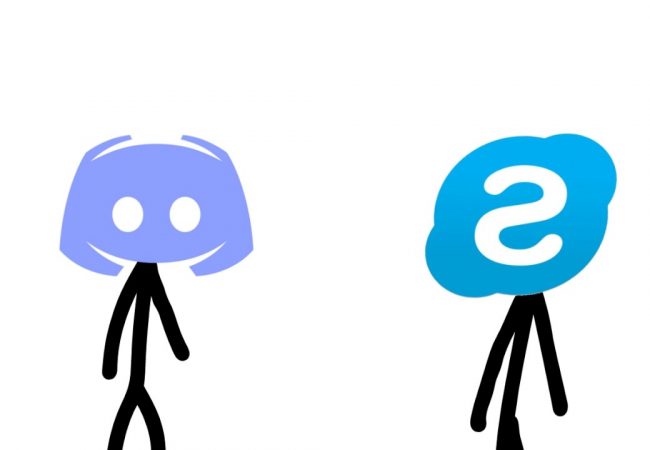There are many ways to chat with people online. Skype, which comes pre-installed on Windows 10 is one of the most well-known ways to text, call and communicate visually with others. However, the Skype platform has a lot of issues and I think everyone who uses Skype should consider making the switch to Discord.
Discord is a communication app that was designed for gaming communities, but since its inception, has found fans beyond those forums. It allows users to text, call and video chat one-on-one or communicate with a group of up to 25 thanks to its latest update. You can send private messages to your friends or participate in servers that allow for the use of bots, assigned roles or themed channels. Not only do I use Discord to communicate with those in my online gaming communities, but I also use it for school projects and workplace communications because it is so versatile.
Skype and Discord share similar features, but only Discord offers the ability to include your own emotes and create servers for small groups of friends or entire online communities. It also has better management when it comes to large servers and does not save any files to your computer without your permission. With Skype, any icon changes you make, images or videos you receive and chat logs you create are saved by default, which can clog your hard drive very quickly. Discord also allows you to pin messages for easy access, add reactions to messages and mark them for review later. The platform also allows for better management of group settings when it comes to blocking users, removing messages, and limiting access within the server.
Another reason I switched from Skype to Discord is that Discord is ad-free and relies on the community for its support as opposed to Skype, which is constantly schilling for its backers. Once upon a time, it was possible to block Skype’s in-app ads, but the platform’s regular updates kept reinstalling them and made it harder for users to opt out.
Skype does have some advantages over Discord though. Discord does not allow users to have an actual phone number and you can’t make calls outside of Discord like you can with Skype. It also allows for more plug-ins or add-ons to be installed if you need them. Discord does allow you to embed within chats or implement bots for certain features, but it is not nearly as customizable.
While Discord and Skype do have a lot in common, Discord is fueled by the community and is regularly making changes to improve. It doesn’t have ads all over the place, and is considerate
in the way it interacts with the device you have it installed on. It’s better for large communities and works well for small workgroups or students. The biggest difference and the main reason I stuck with Discord is the ability to find communities to hang out with on the platform.
Skype is good if you need to have a phone number through it, or if you’re using it for talking to just a few family members or friends from time to time. Anything past that, I would recommend Discord.