NineStar Connect is currently offering Internet options, for both existing and new customers, to start streaming content. NineStar’s customers can drop their video services and can increase their Internet speeds!
What is a Streaming Service?
A streaming service is an online entertainment platform that provides content like movies and tv shows via an Internet connection. Most streaming providers have smart tv apps, website sites, and mobile apps for easy access.
Brief History
The idea of cutting the cable started back in the mid-2000s with the launch of Netflix’s Streaming Service. Before they began streaming their content, they were a movie rental service that would ship out DVDs to people’s homes. Since they were the only service at the time, it made it convenient to subscribe to that service and have access to many movies and tv shows. However, after seeing Netflix’s success, competitors wanted in the market. They decided to only show their own copyrighted material on their streaming platforms. There are countless amounts of streaming services that are out there. It can make it hard for potential customers to find the right streaming service.
What are the requirements for a streaming service?
- Internet Connection
- Streaming Device
- Subscription
A streaming device includes: Smart TVs, Roku’s, Amazon Fire Stick, Apple TV, laptops, desktops, tablets, phones, etc.
Tip #1: Finding a Platform by Movie/TV Show
One the best tools to use to find the right platform for you to use is a search engine, like Google. Let’s say I want to watch the TV series called “House“ and that I am willing to pay for a month or two until I finish the series. I can type the title of the show into a Google search in order to find out which platforms stream that particular show. Here are my results:
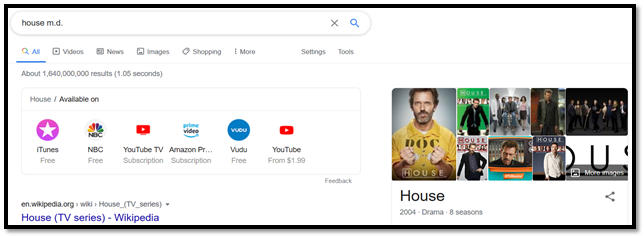
Usually when it comes with movies or tv shows, the search results will have a box that is labels as “Available on” near the top of the search results. For the TV show “House,” I can watch it on multiple streaming platforms. I could find this show on iTunes, NBC, YouTube TV, Amazon Prime, Vudu, and YouTube. Since I do not have cable services, I can toss out NBC. In this case I already pay for Amazon Prime, I would watch this series on there.
Tip #2: Search by Genre
There are streaming platforms that specializes in a genre of content. There are platforms that are just for horror, cartoons, educational, wellness, faiths, regions, cultures, and so on. One of my favorite genres are documentaries. The best way to search out for these types of streaming services is with a search engine. I would search for a platform by typing “documentary streaming services” in the search box. The first result that I got was an article that listed streaming services that provide documentaries. I would research into how much it would cost me monthly. If was interested in a platform I would see if I could find listings of the shows and movies that the service provides. Many platforms offer free weeks of service or up to a month, a payment option must be provided.
Tip #3: Saving Money
The most common misconception about switching to streaming services is that it would cost more to stream the content rather than having a cable subscription. The biggest tip I can give about saving money is to subscribe to a service or two at a time. Streaming providers do not have contracts in which you have to keep your subscription. But note that most streaming services do offer plans in increments up to a yearly plan. You may even find providers selling a cheaper package that includes ads if you stand it. They charge the full amount at the beginning of the service period and you are somewhat stuck to that plan for the duration. If you find yourself suck in a plan like this and notice you do not use often enough, it will not hurt to call the provider to work something out with them.
Another way to get the biggest bang for your buck when it comes to a streaming service is to split the cost among household members. For example, I can subscribe to one service while other family members subscribe to others. This gives the largest number of people the most options without raising costs exponentially. The whole family can login into their accounts on the Smart TV allowing everyone to share our access to the streaming services with each other. If you have multiple people in house that can afford a streaming service, sharing accounts can help keep costs down.
Note: I do not advocate breaking the service agreements of these streaming services. If you are unsure about certain situations just contact the provider.
Don’t have NineStar internet? Learn more about our internet options.




