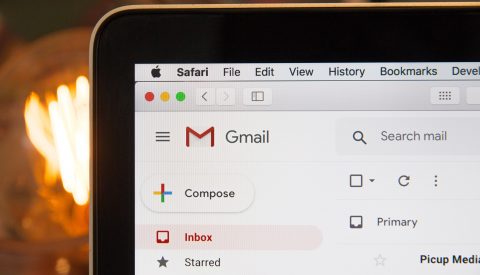I never thought about the need to know one’s Internet speed until I had been a Support Center Technician for nearly a year. However, the more I learn, the more I realize that there are many reasons to be concerned about the speed you are receiving. With so many people working at home or attending school online, they need to feel confident that they are getting the fastest Internet for their money.
When we speak about Internet speeds, we are referring to the amount of data that is transferred in millions of bits per second. A bit is a unit that use computers to transmit, store, and calculate data. The resulting speed is determined by the package that is purchased through an internet Service Provider (ISP) and commonly referred to as a bandwidth. For purposes of explanation, imagine that a bandwidth is a pipe that funnels to the Internet connection and limits how fast you can download or upload files at any given time.
There are many ways members can improve their Internet speeds on their devices (i.e. laptops, desktops, tablets, smart phones, smart TVs, etc.,) when they need it the most. Most of our members use WiFi over a hard-wired Ethernet cable, which allows them to stream high quality content over a reliable connection. Ethernet cables are a great option for your work computers and SmartTVs. If your laptop does not have an Ethernet port, which looks like a large phone jack, then a USB Ethernet adaptor is the next best solution. These can be easily purchased from retail stores or online marketplaces. It is a great thing to have around when you need a more reliable connection or to troubleshoot slow Internet issues.
Some of the best practices for hard wiring include:
- Purchase at the minimum of CAT5e Ethernet cables.
- These cables support up to 1Gbps.
- Install an un-managed Switch.
- A switch is a device that can be connected to the router to increase the number of connections to the router.
- Wire the house with Ethernet to every room.
- This option is not for majority of people, this can be very costly if you have someone come out to install is in your home.
- Purchase USB Ethernet adapters.
Of course, not everyone can hard-wire their devices. In that case, there are a few best practices for getting maximum WiFi speeds:
- Smaller homes can get away with a single router in a central, elevated location.
- Medium/large homes with a second story should consider a WiFi extender/mesh unit.
- Extenders/mesh units should be installed close enough to the main router, while still reaching the desired location.
- Run and Ethernet cable between the router and the extender/mesh units.
- Connect as many of your devices to the 5G WiFi since it is faster than the 2.4G.
- If you only see on WiFi name, this means that both the 2.4G and 5G WiFi systems are combined.
- Separate 2.4G and 5G WiFis
- Some devices do not work well when both WiFis are named the same and most coonly., these devices are not compatible with 5G.
- Try to limit the number of devices connected to the 2.4G since it won’t work well when several are connected to this WiFi.
If your device is experiencing prolonged periods of slow speeds, it is important to reboot your device to see if that clears up the issue. NineStar Connect members can test their Internet speed by using our online speed test at speedtest.myninestar.net. If you need further assistance with your services, give us a call at 317-326-4357.